In this article, you’ll learn:
If you're managing a product catalog—whether it's 500 SKUs or 50,000—you've probably hit the wall where updating product information across your website, Amazon, mobile app, and sales materials becomes a tedious task. Spreadsheets break, data gets scattered, and those manual updates start eating up a lot of time.
Product information management (PIM) solutions promise to fix that. But what does "better catalog management" deliver in terms that matter to your business?
Let's look at what changes when you implement PIM, how to measure it, and when it's worth the investment.
PIM benefits at a glance
Before we dive into the numbers, let's get clear on what we mean by "benefits." Vendor marketing often throws around vague promises like increased efficiency or better customer experience without explaining what that looks like in practice.
| Metric | What it measures | How PIM changes it |
|---|---|---|
| Time-to-market | Days/weeks from product data receipt to live on all channels | Automated workflows, bulk operations, and templates reduce launch time |
| Data completeness | % of required fields populated across all SKUs | Validation rules and mandatory fields push completeness |
| Data quality | Error rate per 100 products (wrong prices, descriptions, specs) | Standardization and validation cut errors |
| Multichannel consistency | Mismatches between channels (pricing, descriptions, images) | Channel mapping and smart updates reduce inconsistencies |
| Scalability | Products managed per person per day | Inheritance and automation enable teams to handle more products |
| Auditability | Time to identify and fix data issues | Version history and change tracking reduce incident resolution time |
These metrics improve revenue (faster launches, fewer lost sales), costs (less manual work, fewer returns), and risk (regulatory compliance and reputation).
The real business impact of PIM
Now let's get into what actually changes when you implement PIM.
1. Faster time-to-market
The problem: Launching new products traditionally means coordinating across teams, manually formatting data for each sales channel, chasing approvals, and fixing mistakes after you've already published. It's slow, it's frustrating, and it costs you money.
What PIM changes: Centralized data means you update once instead of five times. Role-based and automated workflows let teams work in parallel without stepping on each other. Bulk operations and channel-specific templates handle the formatting automatically, so you're not recreating the wheel for every platform.
What happens without it: Manual product updates and disconnected workflows slow down launches, cause data mismatches and lead to lost sales opportunities that competitors are quick to capture.
Real impact: According to our internal analytics, with Toriut, сompanies cut time-to-market by 20–60%. For seasonal products or fast-moving categories, that's the difference between capturing demand and watching it evaporate.
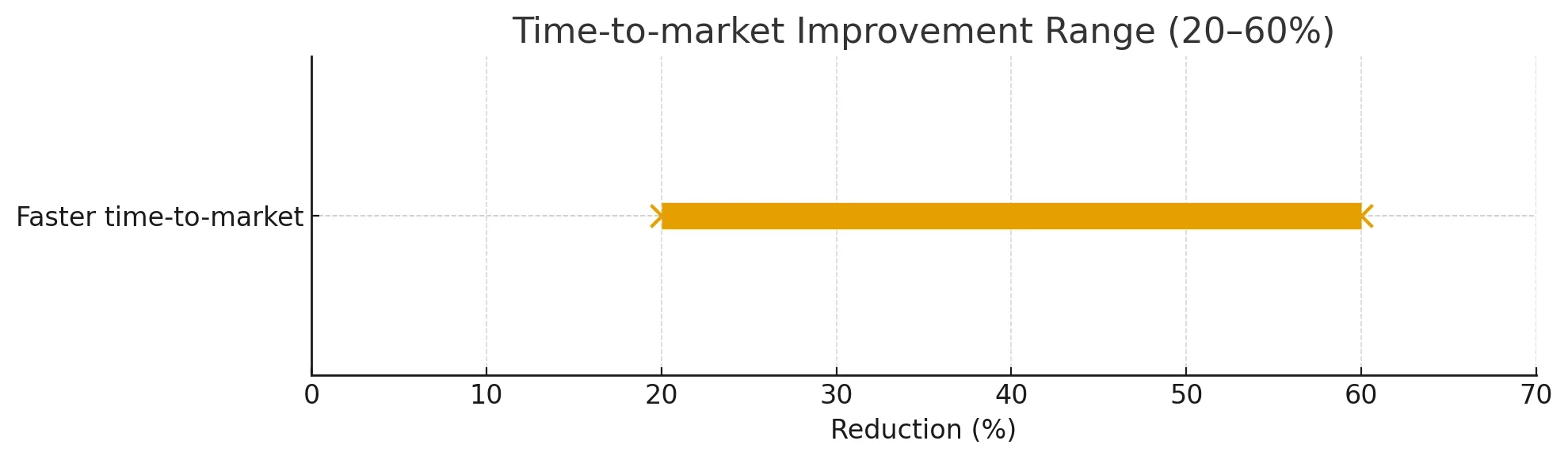
2. Higher product data quality and completeness
The problem: Incomplete specs, typos, inconsistent units, and low-quality images slip through when updates are manual. That leads to confusing PDPs, lost confidence, and higher return risk.
What PIM changes: data validation rules won't let anyone publish incomplete information. Improved data quality starts at the source, ensuring accurate data reaches every channel. No dimensions listed? The prospects leave. Wrong specifications? They leave. Blurry images? They definitely leave. And once they've had a bad experience, they remember.
Mandatory fields ensure nothing goes live without the essentials. Dropdown lists prevent typos and inconsistencies. Readiness checks flag issues before they reach customers.
The numbers are brutal: Shoppers bail when product pages are missing details or look unreliable: nearly 8 in 10 say they often choose not to buy when content is poor or incomplete.
Poor information doesn’t just kill conversions—it fuels returns: 59% of consumers blame inaccurate, misleading, or low-quality product information for at least some of their online returns, with bad specs (45%), mismatched photos (38%), and insufficient angles (37%) among the top reasons.
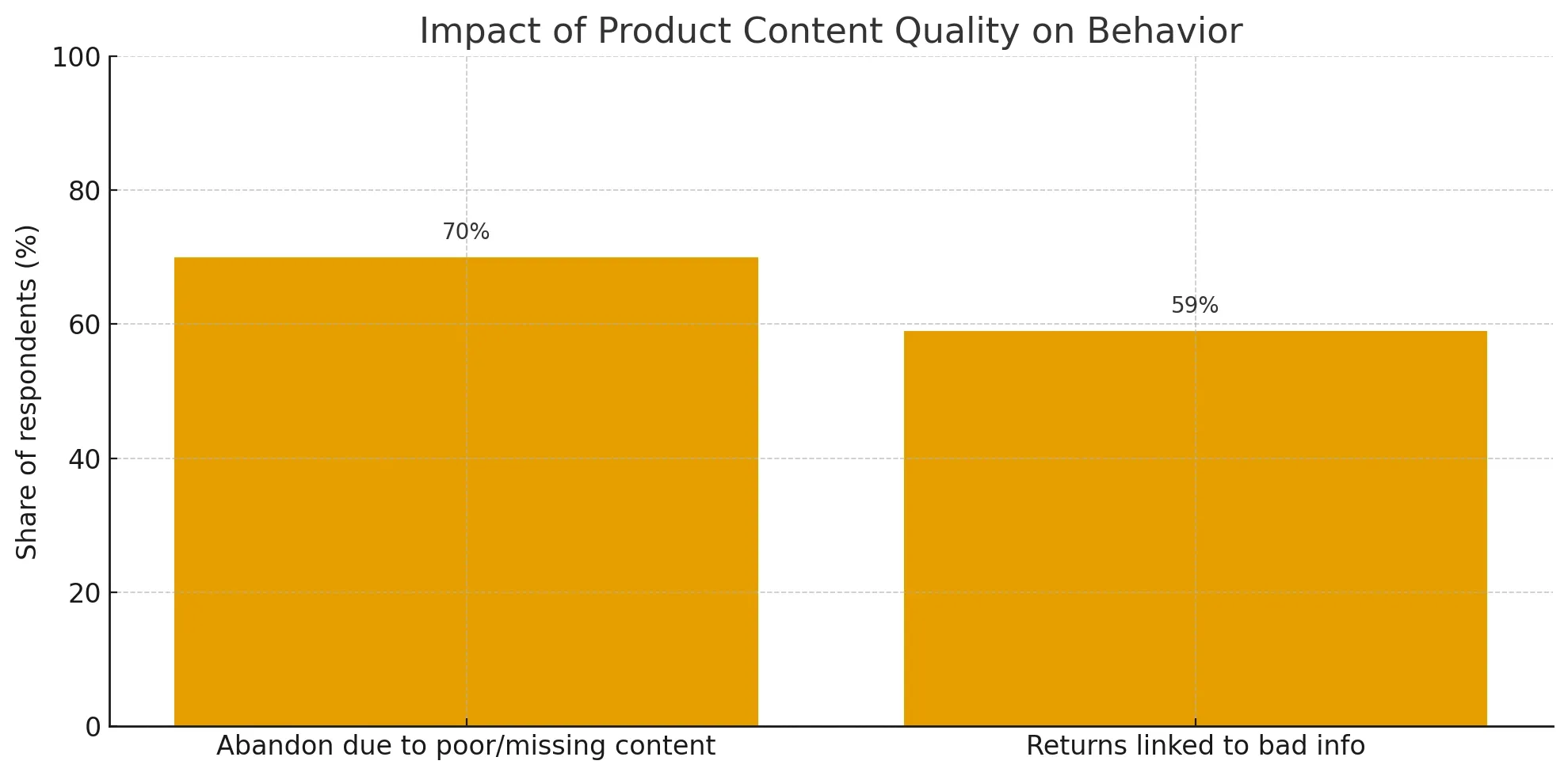
Real impact: With Toriut, customers report that data completeness jumps to 85–98%, and error rates drop by 40–80%. Fewer mistakes means fewer angry customers and less time fixing things after the fact.
3. Multichannel consistency and feed reliability
The problem: Your product costs $49.99 on your website, $54.99 on Amazon, and $47.99 in the mobile app because someone forgot to update everything. Different sales and marketing channels need different formats, and keeping them all in sync manually is a losing battle.
What PIM changes: Channel mapping ensures data consistency and handles the translation automatically across all marketing and sales channels. You see exactly how your data will look on each platform before it goes live. Synchronized updates mean change it once, it changes everywhere.
Real impact: With Toriut, customers report that inconsistencies drop by 50–90%, and failed feeds decrease by 40–80%. Your channels stay in sync, and customers stop second-guessing whether they can trust your information.
4. Lower error rate
The problem: Misleading product descriptions and poor visuals drive returns, negative reviews, and customer service nightmares. “It looked different in the photo” — and every mismatch costs you returns and reputation.
What PIM changes: PIM ensures standardized visual assets across all channels, maintaining quality and consistency. Built-in validation rules catch mistakes before they go live, and duplicate detection prevents conflicting versions of the same product. Every update passes through automated checks and approvals before customers ever see it.
The data is clear: 59% of product returns are linked to poor content—wrong descriptions, missing details, or misleading information. While we don’t directly handle returns, our clients see measurable changes after improving content quality.
Real impact: Our clients report a 10–30% drop in customer complaints and a 15–35% decrease in negative reviews after standardizing and enriching their product information. It’s protecting brand reputation and customer trust.
5. Predictable scaling and team productivity
The problem: When you're managing 200 products, manual processes are annoying but manageable. At 2,000 products across five channels, you're drowning. At 20,000 products, your team is spending all their time on copy-paste busywork instead of strategic tasks.
What PIM changes: Reusable structures and inheritance mean you set category-level attributes once and they cascade down. Localization tools let you adapt content for new markets without starting from scratch. Your team handles more with less effort.
The business case is strong: Data-driven teams are 2.9 more likely to launch products that meet their business goals.
While the exact numbers vary by industry, brands that invest in accurate, complete, and consistent product information consistently report higher engagement and conversion rates.
Real impact: Based on our clients’ results, better product data helps teams manage significantly more SKUs without additional hires — freeing capacity for optimization, content improvements, and strategic projects that actually move the business forward.
6. Improved auditability and accountability
The problem: Something breaks, data gets corrupted, or a compliance issue pops up, and nobody knows who changed what or when. You're left digging through emails and Slack messages trying to piece together what happened.
What PIM changes: Comprehensive change logs ensure data accuracy and track every edit. Version history lets you see exactly what changed and roll back if needed. Approval workflows create accountability before changes go live. You have a paper trail for everything.
Here's the risk: While PIM isn't security software, having clear accountability and audit trails can be the difference between containing an issue and letting it spiral.
Real impact: With centralized visibility into every product data change, incident resolution becomes noticeably faster and easier. That transparency matters for maintaining day-to-day operational sanity.
7. Compliance and localization readiness
The problem: Different regions have different rules. EU energy labels, California Prop 65 warnings, marketplace-specific requirements—keeping track of it all manually requires a lot of time and effort. One mistake can get your products delisted or cost you a certificate.
What PIM changes: Automated validation checks against regional requirements before publishing. Currency and unit localization happens automatically. Compliance-specific fields ensure you're capturing everything regulators or marketplaces require. You're proactive instead of reactive.
The stakes are real: poor data quality often creates compliance headaches. When you sell across markets and channels, inconsistent product information makes audits harder and increases the risk of regulatory problems.
When PIM is worth it
PIM isn't for everyone. If you're a small business with 50 products selling only on your own website, you probably don't need it yet. here's how to know if PIM makes sense for you right now.
You need PIM if:
- You're managing 500+ SKUs and planning to grow. At this scale, manual processes break down fast, and every product you add makes the problem worse.
- You're selling on 3+ channels. When you're juggling your website, Amazon, eBay, retail partners, and maybe a mobile app, keeping everything consistent manually is basically impossible.
- Every product launch requires multiple approvals. If your workflow involves marketing, legal, compliance, and product teams all touching the same data, you need a system that manages that coordination.
- Data errors are costing you real revenue. Returns, customer complaints, failed marketplace feeds, compliance violations—if bad data is hitting your bottom line, PIM pays for itself quickly.
- You're expanding internationally. Different languages, currencies, compliance requirements, and regional preferences mean you need localization tools, not just more spreadsheets.
- Your team spends 20+ hours per week on manual product and image search. That's half a full-time employee just doing copy-paste work. If you're hiring people to scale product management, hire fewer and invest in PIM instead.
- You're dealing with compliance or marketplace issues. If you've had products delisted, failed audits, or spent days proving compliance, automated validation and audit trails become essential.
PIM might be premature if:
- You have fewer than 100 products. At this scale, a well-organized spreadsheet or basic tools might still work fine. Don't overcomplicate your stack before you need to.
- You're only selling on one channel. If it's just your website or just one marketplace, the complexity PIM solves isn't really your problem yet.
- Your catalog is static. If you rarely add new products, don't update often, and aren't planning expansion, the ROI timeline gets a lot longer.
- You don't have team buy-in. PIM requires adoption to work. If your team isn't on board or you don't have executive support, implementation could be painful and the benefits are less likely to materialize.
ROI signals to watch for:
- Slow launches are costing you market share. If competitors beat you to market regularly or you're missing seasonal windows, time-to-market improvements directly translate to revenue.
- Your error rate is above 3–5%. This means customers are noticing, and it's affecting your conversion rates, return rates, and brand reputation.
- More than 50% of your team's time goes to manual tasks. When half your capacity disappears into busywork, you're essentially paying for two teams but getting the output of one.
- You need to hire just to scale. If adding more products means adding more people in a linear way, PIM changes that math dramatically.
But here's the real question: what's it costing you not to have PIM? Lost sales from slow launches, revenue leaking through returns and errors, team capacity wasted on manual work, and growth opportunities you can't pursue because your current system can't handle it. Add that up, and for most mid-size to enterprise businesses, the decision becomes pretty clear.
How PIM works in practice
Here's the workflow most companies follow once their system is up and running.
1. Centralize and import
First, you get all your product data into one place. Pull it from your ERP, existing systems, supplier data, wherever it's currently living. This is usually the messiest part because you're dealing with years of inconsistent data entry, but it only happens once.
2. Structure and organize
Now you define how your data should look. What attributes does every product need? What's specific to certain categories? Set up inheritance so when you mark something at the category level—like "all shirts need a fabric composition field"—it automatically applies to every product in that category. This structure becomes your foundation.
3. Enrich and validate
Your teams start adding the good stuff—product descriptions, specifications, images, videos, marketing copy. But here's where PIM earns its keep: validation rules catch errors before they go anywhere. Missing a required field? The system won't let you publish. Wrong image dimensions? You'll know before customers see blurry photos.
4. Localize and adapt
Selling in multiple regions? This is where you handle translations, convert currencies, add region-specific compliance information, and adapt content for local preferences. Instead of maintaining separate catalogs for each market, you're managing variations of the same core data.
5. Map and configure channels
Setup how each sales channel needs to receive data. For example, Amazon and other e-commerce sites need category-specific attributes; your website pulls from an API; your print catalog needs high-res images and specific formatting. Set this up once, and the system handles the translation automatically every time.
6. Collaborate and approve
Marketing writes the copy, product teams verify specs, legal checks compliance claims, and your manager gives final approval—all within the same system with clear workflows. No more emailing files back and forth or wondering if someone's working on an outdated version.
7. Publish and syndicate
Hit publish, and your updates go live everywhere at once. Your website updates, marketplace feeds get sent, mobile apps refresh, and your retail partners get the new data. One button, all channels.
8. Monitor and optimize
Track what's happening. Which products have incomplete data? Where are you seeing the most errors? Use this feedback to continuously improve your catalog.
This workflow is cyclical, not linear. You're always enriching, always optimizing, always adapting. But unlike the chaos of managing everything manually, you're doing it from a single source of truth with clear processes and accountability, spending less time and effort.
Summary
Proper catalog management isn't about achieving perfection or impressing people with cutting-edge software. It's about systematizing three things that directly impact your business: quality, speed, and scale.
With a centralized platform for managing product data, marketing and sales teams can focus on high-value tasks instead of repetitive manual tasks.
Ready to see it in action? Join Toriut’s free beta or book a demo.
FAQ
What's the difference between PIM and other systems like MDM, ERP, or DAM?
PIM is specifically for product data—attributes, specs, descriptions, categories. MDM (master data management) handles all master data (customers, suppliers, locations). ERP runs operations (inventory, orders, financials). DAM (digital asset management) stores digital assets like images and videos. PXM manages the full product experience including personalization.
How long does PIM implementation take?
PIM implementation time depends on your business size, catalog complexity, integrations, and how organized your data is going in. For small businesses it’s usually 1–3 months. Mid-size companies: 3–6 months. Enterprise: 6–12 months.
Can't we just use Shopify or Magento's built-in tools?
You can use Shopify or Magento's built-in PIM tool if you're selling on a single channel. Platform tools can't handle multi-channel syndication, robust localization, or complex approval workflows. PIM is built for omnichannel complexity.
Enjoyed this article? Try Toriut's free beta — or book a demo, and we’ll gladly walk you through everything and answer all your questions.
Eugene Pristupa
Eugene is a product manager focused on PIM workflows and product data operations for B2B teams. With a Master’s in International Economics plus hands-on skills in frontend development and analytics, he blends experience in sales, logistics, and customer support to turn customer needs into scalable catalog/metadata processes and faster time-to-market.




